How To: Create a New Blog Post
This tutorial will show you how to make a post on the website, which is very useful for making officer’s reports, posting about events, making announcements, plenty of other things.
- To begin a new post, just go to “Posts” and click on “Add New”.
- Add your title and write your post.
- You can select your category before you publish your post from this box on the right.
- Once you’re finished and have looked everything over, click “Publish” to put your post up on the website and you’re all done! If your post is incomplete or you are not ready to post it, you can always click “Save Draft” and come back to it later instead.
Now you know how to make posts on the website, good luck and enjoy!
You can find other tutorials here.
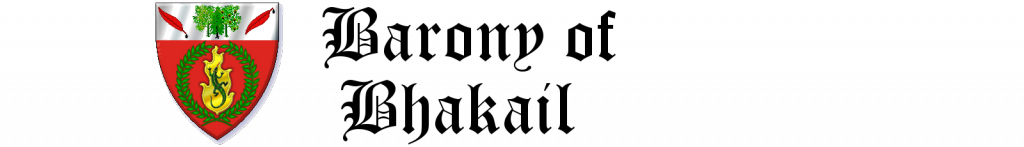


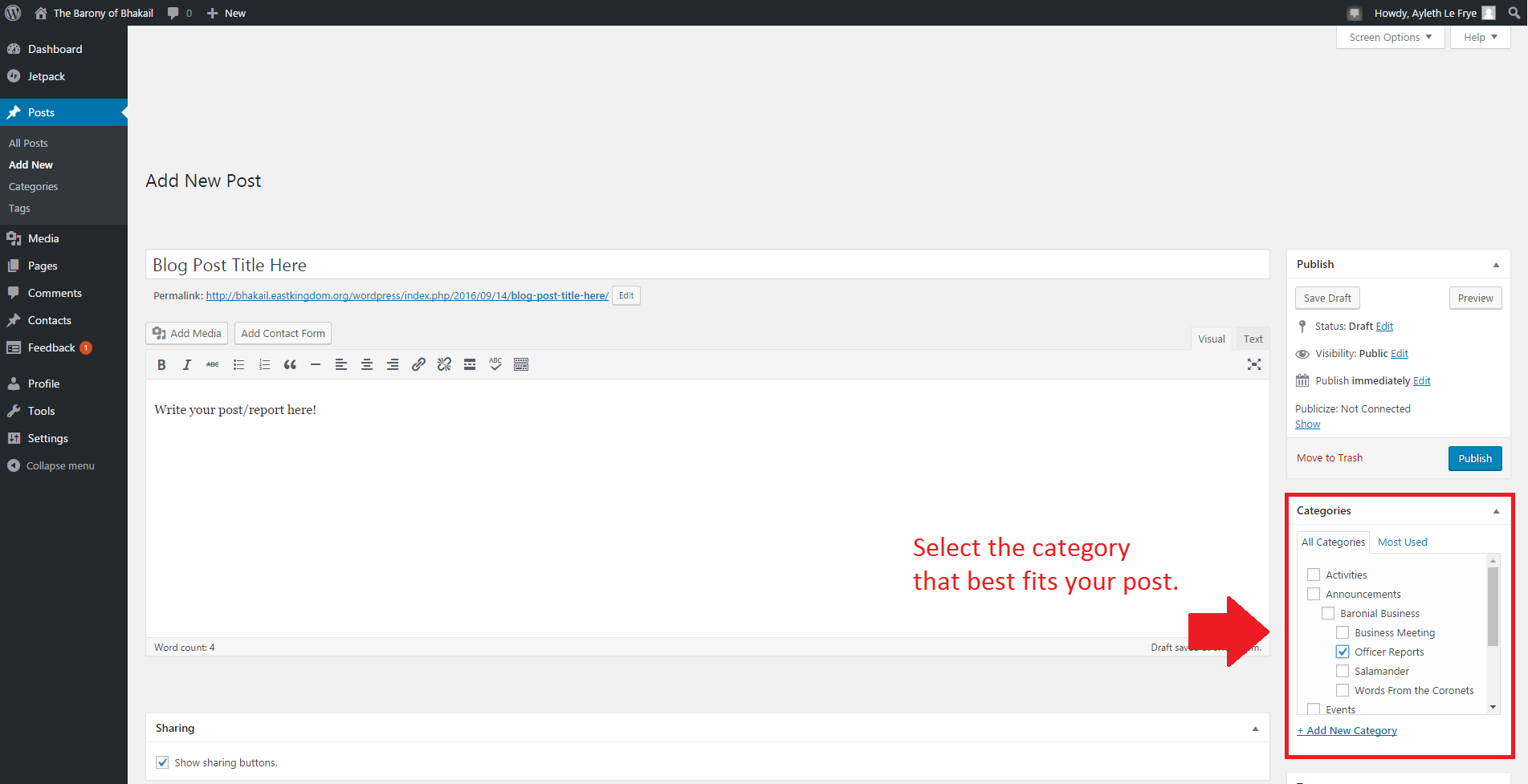

Leave a Reply