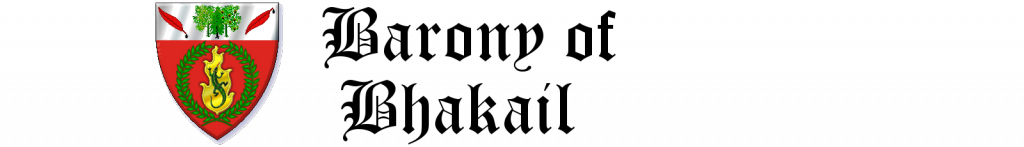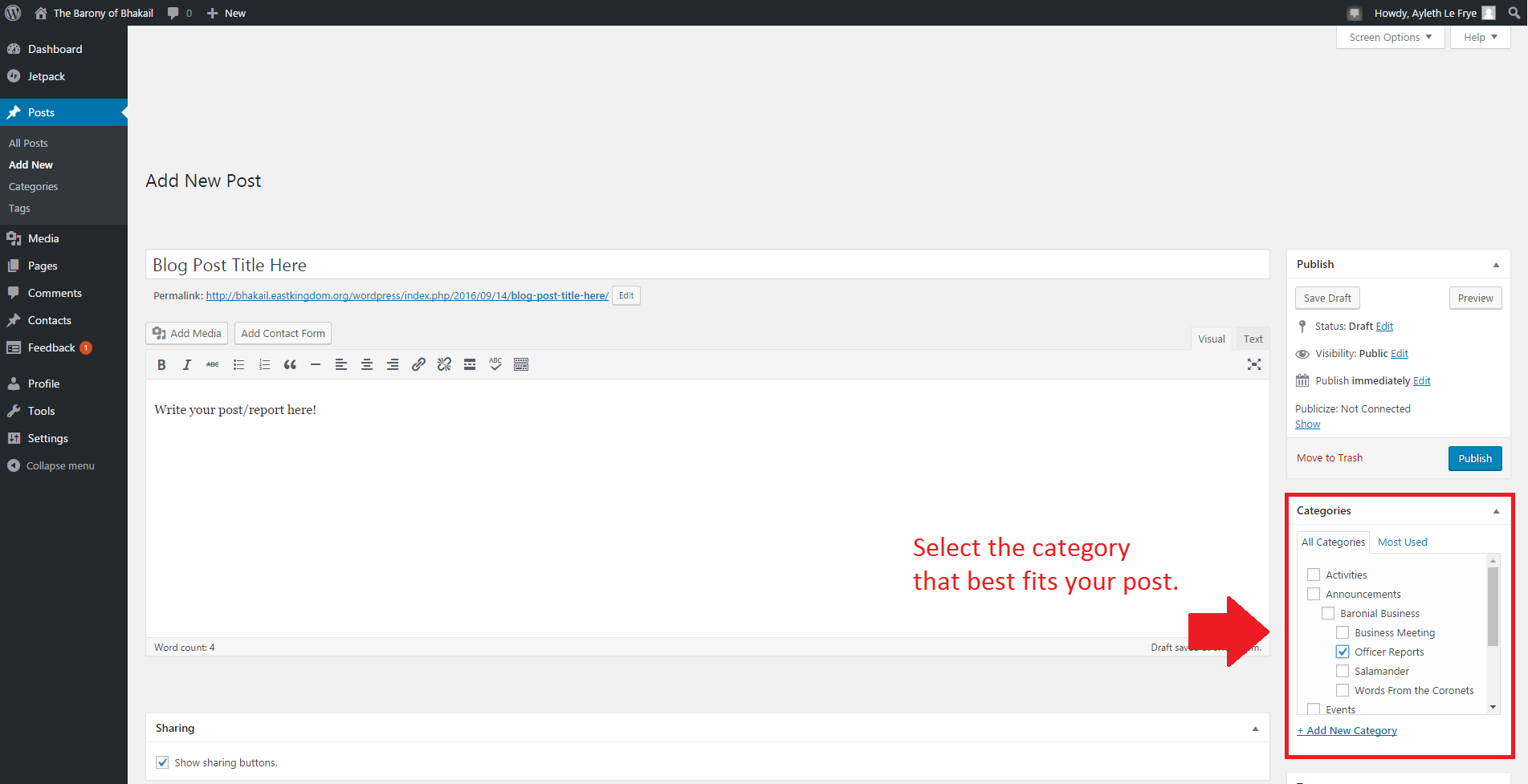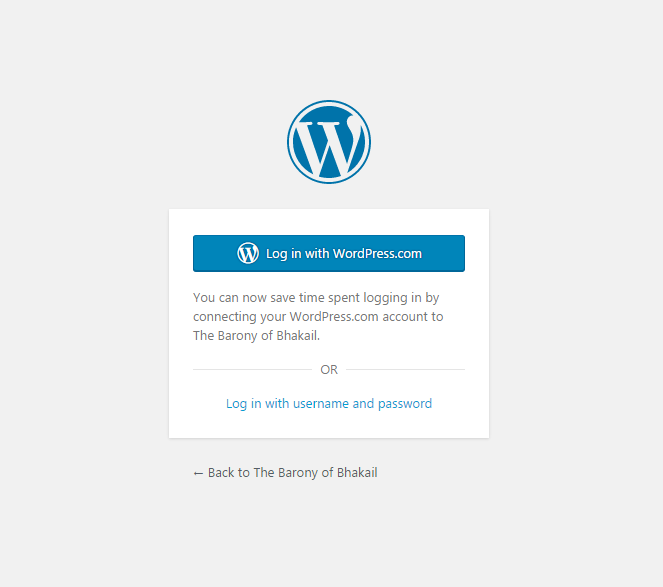Tutorials
How To: Pick the Right Category for Your Post
When you are creating a post for the website, it is very important to pick the appropriate category so that it appears in the right place!
- You can select your category before you publish your post from this box on the right.
Here are some category descriptions to help you choose the best one:
- Announcements – All Officer Reports will automatically show up under Announcements. Other than Officer reports, Announcements is for all Baronial related news that is not an SCA event, or a local activity.
- Events – The Event category is for information about upcoming SCA events, as well as reviews and summaries of events after they occur.
- Activities – The Activities category is for local activities that go on related to the Barony. Examples of things commonly included in Activities are announcements about local A&S gatherings, fight practices, socials, and other activities.
- Officer Reports – The Officer Reports category should be used for every Officer report submitted via the blog. This way, anyone who is interested in reading all of the Officer Reports can go directly to the Officer Reports category (https://bhakail.eastkingdom.org/wordpress/index.php/category/announcements/business/officer-reports/) on the website and read up on what our Officers are up to.
By following this guide and using your best judgement when selecting the category for your post, you help keep our website easy to read and navigate!
You can find other tutorials here.
How To: Create a New Blog Post
This tutorial will show you how to make a post on the website, which is very useful for making officer’s reports, posting about events, making announcements, plenty of other things.
- To begin a new post, just go to “Posts” and click on “Add New”.
- Add your title and write your post.
- You can select your category before you publish your post from this box on the right.
- Once you’re finished and have looked everything over, click “Publish” to put your post up on the website and you’re all done! If your post is incomplete or you are not ready to post it, you can always click “Save Draft” and come back to it later instead.
Now you know how to make posts on the website, good luck and enjoy!
You can find other tutorials here.
How To: Log-In to WordPress
Once you’ve contacted the webminister and have set up your WordPress account with them you can log in to your account and make and edit posts on WordPress. This tutorial will show you how to use that information to log-in to our WordPress site and get to the Dashboard.
- Click on “Resources” at the top of the page to get to the link to WordPress login.
- Go to the bottom of the Resources page and click on “Log-in to WordPress”
- Click on “Log in with username and password”. You can also Log in with WordPress.com if you like.
- The login screen should look like this. Just put in your username or email and password and click Log In!
- You should now be at the WordPress Dashboard and are ready to make some posts!
You can find other tutorials here.