How To: Log-In to WordPress
Once you’ve contacted the webminister and have set up your WordPress account with them you can log in to your account and make and edit posts on WordPress. This tutorial will show you how to use that information to log-in to our WordPress site and get to the Dashboard.
- Click on “Resources” at the top of the page to get to the link to WordPress login.
- Go to the bottom of the Resources page and click on “Log-in to WordPress”
- Click on “Log in with username and password”. You can also Log in with WordPress.com if you like.
- The login screen should look like this. Just put in your username or email and password and click Log In!
- You should now be at the WordPress Dashboard and are ready to make some posts!
You can find other tutorials here.
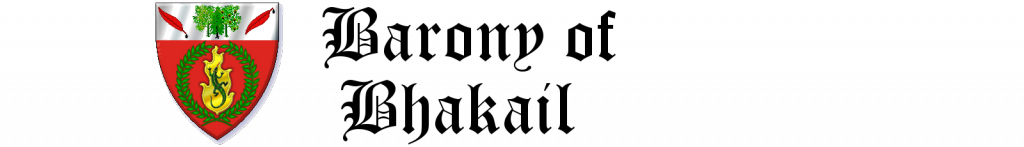


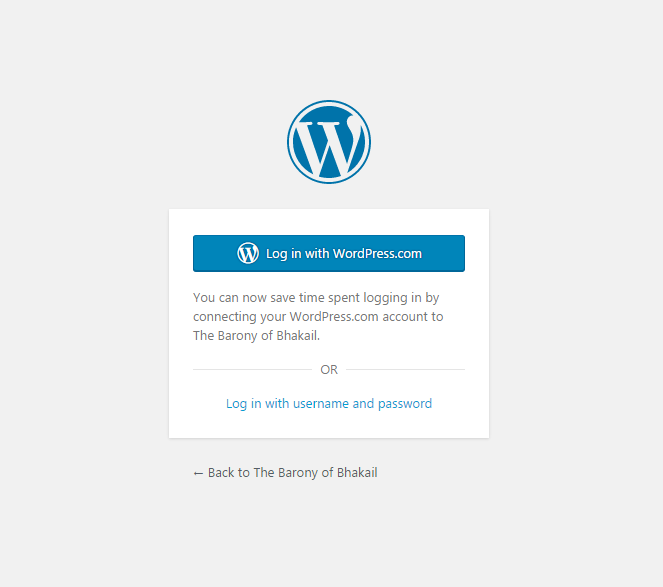


Leave a Reply